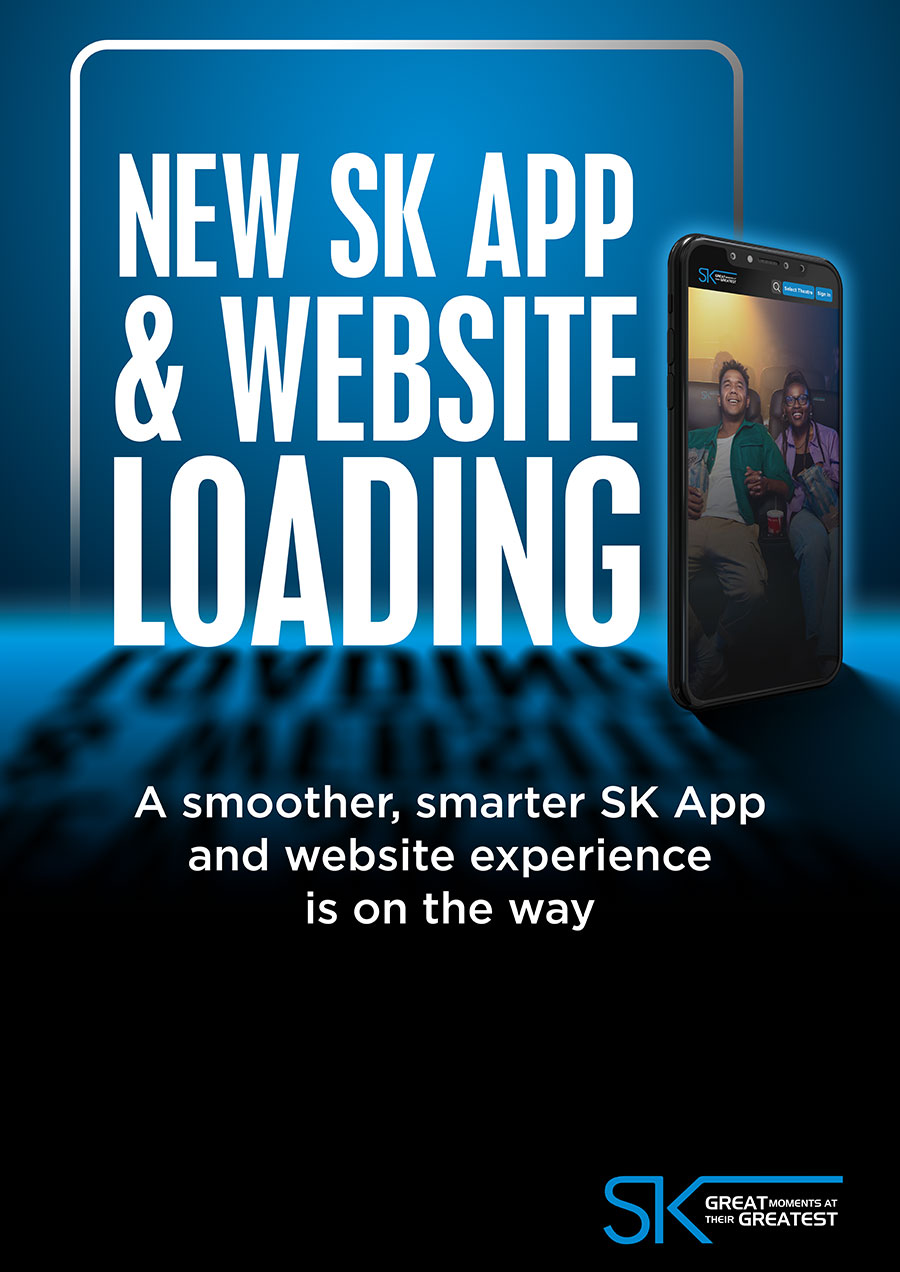
Frequently Asked Questions (FAQs)
Need Help with the New SK App?
If you're experiencing any issues with booking or using the new app, check out our FAQs for quick answers and support.
Ster-Kinekor New Website & App – Frequently Asked Questions (FAQs)
General Questions
1. What’s new on the Ster-Kinekor website?
Our new website features an improved design, faster booking process, enhanced search functionality, and a more user-friendly experience. It also includes a seamless checkout process, better mobile compatibility, and the ability to manage your SK Club account more easily.
2. When will the new website and App be available?
The new website will be rolled out in phases per province and by cinema. Keep an eye on our social media pages and emails for updates on when it will be available at your preferred cinema.
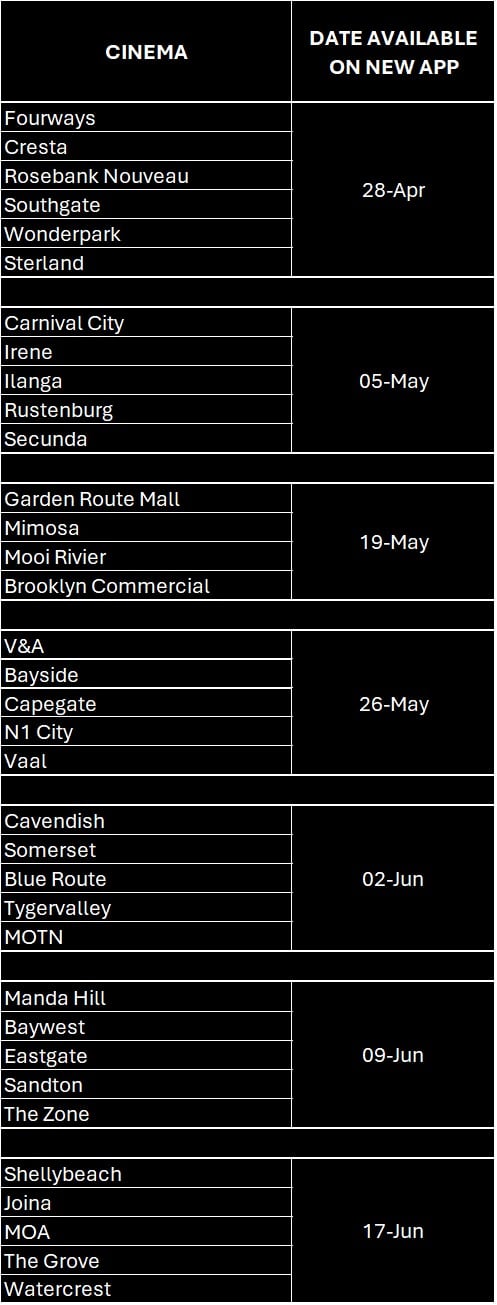
3. Will I need to create a new account on the new website?
No, your existing SK Club account details will work on the new website. Simply log in with your current email and password.
4. What happens to my existing bookings?
All bookings made on the old website will still be valid. You can view them in your SK Club profile or retrieve them using your booking reference number.
Booking & Payments
5. How do I book a ticket on the new website?
5.1. Select your preferred cinema on the homepage.
5.2. Choose your movie and showtime.
5.3. Pick your seats.
5.4. Add catering items.
5.5. Proceed to checkout and complete payment.
6. Why can’t I find my cinema after choosing a movie?
Because of how the rollout is happening, you’ll need to select your cinema first on the homepage. If you start by choosing a movie, your preferred cinema might not appear in the list yet.
7. What payment methods are accepted on the new website?
We accept credit and debit cards, SK Club points, and select digital wallets. Additional payment options may be added in the future.
8. Can I still book via the Ster-Kinekor app?
Yes! The Ster-Kinekor app is being updated in phases to align with the new website experience. You can continue to book tickets as usual, and the new app version will be available to download from the Apple App Store and Google Play Store.
Look out for the new light blue icon with the SK logo — that’s the updated app!
![]()
Once your region is live, you’ll enjoy the same improved interface, easy navigation, and quicker bookings as on the new website. If your preferred cinema isn’t showing just yet, don’t worry — it’s coming soon!
9. Will my SK Club discounts and benefits still apply?
Yes, all SK Club benefits, discounts, and rewards will apply as usual.
Troubleshooting & Support
10. What should I do if I’m having trouble logging in?
Try resetting your password by clicking “Forgot Password” on the login page. If you still have issues, contact our support team at [email protected] or call 0861 MOVIES.
11. I encountered an error during checkout. What should I do?
If your payment didn’t go through, check your bank’s confirmation and try again. If the issue persists, reach out to our customer support team for assistance.
12. Who do I contact if I have issues with my booking?
For any booking-related queries, contact us at 0861 MOVIES or email [email protected].
Additional Features
13. Will the new website support Namibia and Zambia cinemas?
Yes! The new website will include Ster-Kinekor cinemas in Namibia and Zambia, allowing customers to book online in these locations.
14. Will the new website have a loyalty or subscription feature?
Yes, SK Club memberships and Subscription Club plans will be fully integrated into the new website for easy management and redemption of benefits.


